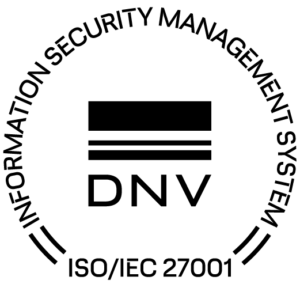Description
Microsoft Teams offers everything you need to collaborate and communicate efficiently. Our Learning Consultant will guide you through the software’s possibilities. You’ll learn how to create a Team and Channels, share documents, manage chat and organise online meetings – shortly put, everything you need to get the most out of Teams.
Tip: Do the Teams test and discover if you need this training or rather the advanced Teams training.
Target Group
Beginner Teams users
Content
What is Teams?
- How does Teams compare to other communication tools? (Outlook, Groups, …)
- Screen overview
Part 1 One-on-one chats
- Exchanging files
- Reopening chat
Part 2 Exploring Teams
- Creating a Team
- Adding members
- Adding files
- Adding/removing channels
Part 3 How do Teams meetings work?
- Linking your Outlook calendar
- Planning a meeting
- Taking part in a meeting
- The difference between Teams meetings and webinars
Part 4 Options
- Teams App