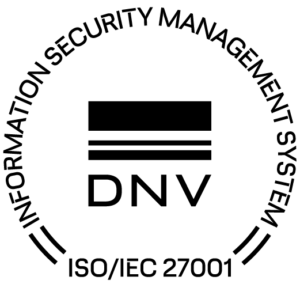Description
Get organised with our Introduction to Outlook training course!
You know that Outlook can be used to read and send e-mails. But that’s only a fraction of the possibilities the programme offers. Because in Outlook, you can manage your calendar, your tasks and your contacts without so much as a second thought. And you can consult them where and when you want. Take our Introduction to Outlook course and find out exactly how!
Are you ready to take our Introduction to Outlook training course? You’ll be able to throw your Post-Its and dog-eared agenda out the window. Because no single programme simplifies your daily work as much as Outlook, and no other Outlook training will help you as much as our Introduction to Outlook training course!
Objectives
Outlook training: What do you get from it?
Once you’ve finished our one-day Introduction to Outlook training course, you will find you have an excellent basic knowledge of Outlook:
- You know the basic principles of the programme
- You draft, send and manage e-mails
- You make appointments in your Outlook calendar quickly and easily
- You manage your contacts in an overview
- You organise your work better than ever thanks to Outlook tasks
Target Group
Are you happy to explore all the standard possibilities and functions in Outlook? With this course, you will learn to use the programme smoothly and efficiently!
Prerequisites
Have you decided to take our Introduction to Outlook training course? You’ll have to know your way around the Windows environment, but you don’t need to have any prior knowledge of Outlook itself.