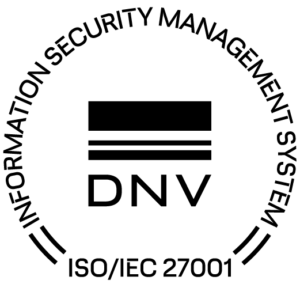Copilot for Microsoft 365 training

Introduction Microsoft Copilot is an artificial intelligence (AI) tool integrated into Microsoft 365 applications. It’s designed to help you write text, generate formulas, write code and offer relevant suggestions while you work. Copilot is your virtual companion that can speed up your daily tasks and improve your productivity. Objective The aim of this training course […]
Excel: Basic

Description Thanks to this training, you’ll be able to learn the basic principles of Excel. Taking our Excel Introduction training course? Then you’ll have chosen the ultimate springboard to the other training courses like Excel Databases and PivotTables and Excel Functions & Formulas. Objectives Do complex calculations feature in your daily tasks? Once it’s finished, […]
Excel: Advanced

Description Do you know how to use Excel fluently, but do you feel like you could still improve your skills? Do you still need to master certain functions? Are you looking for tips on how to work more efficiently? If you’ve answered yes to these questions, you’ve come to the right place. Our ‘Excel: How […]
Excel: Expert

Description Our ‘Excel Expert: Excel’s Hidden Treasures’ training teaches you how to format reliable, useful Excel documents and tackles the most advanced software features. If you already know all the ins and outs of Excel and are looking for a challenge to hone your skills, this course is perfect for you. Objectives After this training, […]
Excel: Formulas and functions

Description You know your way around Excel and you know the most popular Excel functions, such as SUM. However, the more complex your Excel tasks become, the more functions you need. These functions are exactly what you’ll learn in our ‘Excel: Formulas and functions’ training. After this training, you’ll no longer need to waste time […]
Excel: Functions

Description Everyone knows the most popular Excel functions, SUM, AVERAGE and COUNT. But if it’s all you know, you’ll never get where you need to go. Because as your worksheets expand and become more complex, you’ll have to use other functions and formulas. After completing the remote training Excel Functions, you’ll master the most popular […]
Excel: Functions (Advanced)

Description You’re fluent in Excel and know the most common Excel functions. Still, it’s important to keep your knowledge up to date. In addition to our standard Formulas and Functions course, you can now enroll in this must-have training. Developed by our expert Digital Coaches, this brand new course will ensure that your Excel skills […]
Excel: Charts

Description A graph is worth a thousand numbers; when dealing with numbers, a visual representation is often easier to remember. Do you process numbers in Excel regularly and do you want to create useful charts effortlessly? Be sure to register for our ‘Excel: Charts’ training. Objectives After this training, you’ll know: Which charts to use […]
Excel: Charts (Advanced)

Description Converting figures into useful charts: that is the subject of this remote training! In 3 hours you will learn all about the different types of charts and how to use them in different contexts. A topic you should not miss if you want to present your information using a clear and attractive method. Content […]
Excel: Tables and PivotTables

Description Working with Excel lists can be a tedious job. Are you looking for ways to get more out of your data? If so, consider using tables or PivotTables. Once you start working with them, you won’t be able to live without them. They help you analyse tables and calculate totals quickly and effortlessly – […]
Excel: Tables

Description Understanding your Excel data Do you have a huge amount of data? Good! But how to transform it into a manageable whole in order to obtain a comprehensible analysis? In this first part we will focus on converting your list into a table and how to optimise it for a powerful analysis. Target Group […]
Excel: PivotTables

Description You are working with a large list of data in Excel? If you cannot see the forest for the trees, PivotTables will provide you with a clear overview of all the data collected. After this part two, you will know at a glance how many items meet a specific condition. You will also learn […]
Excel: Power Pivot

Description Excel’s rock-solid data tool? Get to know this tool during our training course ‘Excel Power Pivot Introduction’! Are you already juggling with PivotTables in Excel? Then you will undoubtedly go wild with Power Pivot. What is Power Pivot? It is an extremely powerful tool in Excel. What exactly does it do? It very quickly […]
Excel: Power Pivot (DAX)

Description Excel’s strong data analysis tool Power Pivot? Get to know it better during our training course ‘Excel Power Pivot – (DAX) Functions’! You may already have noticed that Power Pivot contains a lot of new functions. Some of these functions are fairly intuitive to use, but for most you may need the help of […]
Excel: Power Query

Description Power Query: your tool to automate lists! You often have to re-edit the data you enter into PowerPivot: splitting up the text into different columns, converting text to upper case, adding extra columns with certain calculations, filling up blank cells and much more. This means that you can’t use certain sources straight away, because […]
Excel: Dashboards

Description Why would you create a dashboard in Excel? The reason is simple: you can use it to visualise all your data. Dashboards are the ideal tool to report or present numbers. In our online ‘Excel Dashboards’ course, we’ll guide you through all the necessary steps, from importing and processing data to visualising everything in […]
Word: Basic

Description Word course for beginners Bring your texts and documents to life with this Word course! The countless formatting options have turned this tool into a powerful layout program. Want to create an impressive and visually strong text? It’s a breeze! You can do this using features such as tables, images, SmartArt. Do you need […]
Word: Lay-out

Description Did you know that Word offers a great many possibilities that enable you to deal with documents much more efficiently? The showpiece of this program is the styles function. In addition, there is an increasing number of options for formatting your document. In this Word training you will learn all about this. Objectives After […]
Word: Complex documents

Description Following a Word course at Xylos? It’s your guarantee for outstanding documents You can’t make head or tail of it when your documents are longer than a few pages? And if you can, do you find – to your frustration – that Word won’t do what you want it to do? It’s high time […]
Word: Templates

Description Put the focus on your house style by following a Word templates training course Would you like to perfect the look and feel of your house style in digital documents? But how do you make a start on it if you don’t know Microsoft Word through and through? It’s a program with absolutely everything […]