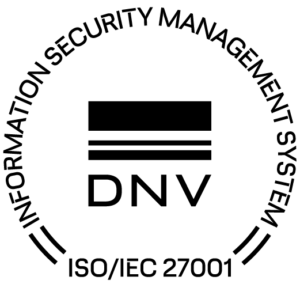Visio: Introduction
Description Keep your company processes on schedule? Take our Visio training course! Wouldn’t your company be more streamlined with self-designed timetables, diagrams and process schedules? Undoubtedly! And that’s why Microsoft Visio is a wonderful tool. It’s a multi-functional and yet simple design package, with which you can save precious time! Would you like to take […]
Teams: Introduction

Description Microsoft Teams offers everything you need to collaborate and communicate efficiently. Our Learning Consultant will guide you through the software’s possibilities. You’ll learn how to create a Team and Channels, share documents, manage chat and organise online meetings – shortly put, everything you need to get the most out of Teams. Tip: Do the Teams […]
Teams: Basic

Description Microsoft Teams makes collaboration easy. If you and your colleagues are working on a project, you can set up a Team with all colleagues and customers/external parties involved and use it to store all relevant documents, work on them together and discuss what needs to be done through chat or online meetings. You can […]
Teams: Advanced

Description A lot of communication and collaboration with colleagues is done through Microsoft Teams. You will already be familiar with the basic principles of this application. You’ll be organizing online meetings and collaborating with colleagues in one or more Teams. But in this training course, we’ll be taking it to the next level, zooming in […]
Teams: Task & Time Management

Description We’re hyperconnected, always online and expected to process ever-increasing amounts of information. Our Outlook inbox is flooded with tasks every day, as are our Teams channels – and we often feel like we must immediately get to work and get all these tasks done. To keep some sort of overview, we try to structure […]
Teams: Etiquette

Objectives This training will teach you how to communicate efficiently and correctly via Outlook and Teams: Which communication tools are available in Microsoft 365? When do you communicate through Teams and when do you send an e-mail instead? How to share information in a relevant way: from individual chat to group chat, Teams messages and e-mail The importance of a communication policy […]
Teams: Webinars

Description If you’re working with M365, Microsoft Teams is your ideal tool to organise webinars or short trainings. Teams allows you to set up webinars for up to 1000 participants. During this training, you’ll learn the tricks of the trade and we’ll teach you all the ins and outs of Teams webinars. You’ll get plenty […]
Teams: External calls

Description Microsoft Teams is the future. It offers everything you need to work efficiently anywhere and anytime, brought together in one app. With its PBX functionalities, Teams can also replace a traditional phone system. Making and taking external calls, putting a call through, taking over a line or putting someone on hold: with Teams, you […]
SharePoint Online for end users: Site Management

Description Manage your sites with SharePoint Online This SharePoint course handles all aspects of creating and managing SharePoint Sites. You’ll also learn how to set up access rights and security, as well as how to add and configure apps and pages. We’ll explain how SharePoint fits in with Office 365’s other collaboration tools to clarify […]
SharePoint Online for end users: Collaboration and Document Management

Description Manage your documents with SharePoint Online Follow this SharePoint course to learn how to save, manage, share and open your files from a secure location, using any device. All you need is a web browser. We’ll teach you the basic principles of SharePoint Online, explain how SharePoint differs from other Microsoft collaboration tools, and […]
Power BI: Power Query Advanced & Data modeling

Description This course is designed for professionals who want to take their skills in Power BI to the next level. The course dives deeper into the advanced aspects of Power BI, with a strong focus on query editing and data modeling. Participants will learn to perform complex data analysis, write custom query functions, and apply […]
Project: Basic
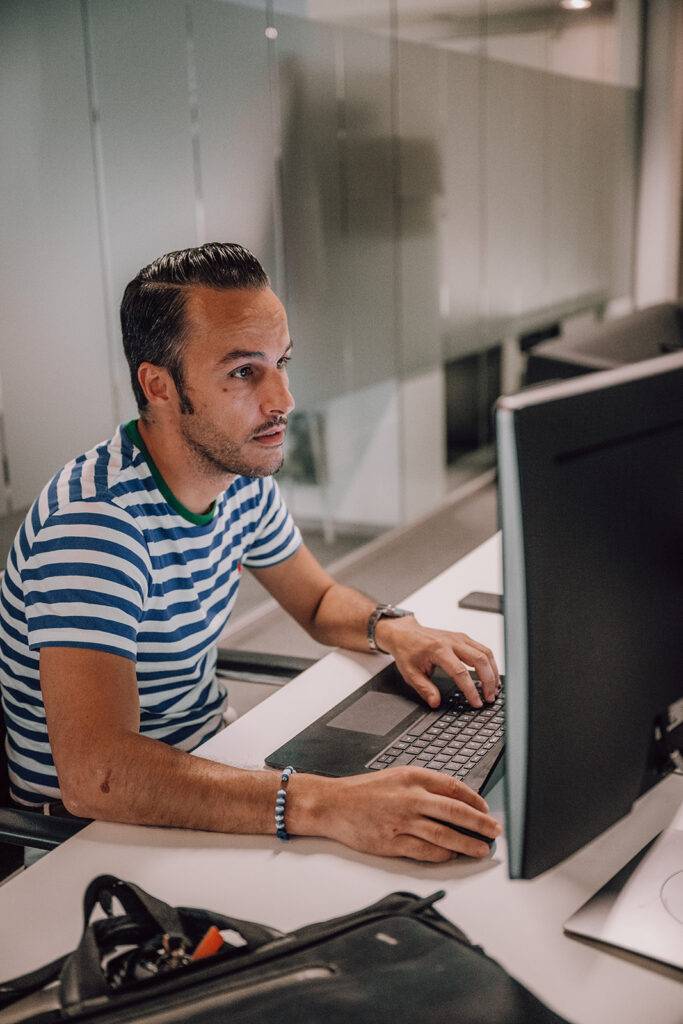
Do you want complete control over your projects? Take our Project training course! Do you often find yourself at the helm of large and complex projects? Of course, you’re surrounded by so much information, so it’s hard to know where to begin. Our Project training course is a lifeboat sure to pluck you out of […]
Power BI: Advanced Data Analysis Expressions (DAX)

Description This course is specifically designed for experienced Power BI users who want to deepen their knowledge and skills in DAX (Data Analysis Expressions). DAX features are an essential part of Power BI that enables powerful data analysis and calculations. This course focuses on developing advanced DAX skills, enabling participants to perform complex calculations and […]
Power BI: Core features I

Description You’ve heard of Power BI, you’ve seen some visually attractive dashboards and interactive reports that were created with it, and now you’d like to make your own reports look just as interesting. The question is: where do you start? During this two-day training, we’ll walk you through the necessary steps: we’ll import data with […]
Power BI: Core features II

Description You’ve followed the introductory course ‘Power BI: Core Features I‘, so you know that Power BI is a very powerful tool. You’re familiar with its basic features, but there are still some aspects you’d like to know more about. During this two-day training, we’ll walk you through the phases again, but we’ll start where […]
Power BI: How to understand and use Power BI reports

Description Microsoft Power BI has grown to be a key element of many business environments. This powerful application lets you create dashboards and reports that present data in a clear, informative way – but if you’re not familiar with Power BI, it can be difficult to understand the Power BI reports others have created. This […]
PowerPoint: Basic

Description Ensure that your words make an impact with our Introduction to PowerPoint course! A picture is worth a thousand words. What a cliché. But would you keep your public involved with a dry picture-free presentation? PowerPoint is here for a reason. And with the Introduction to PowerPoint course, you will be able to make […]
PowerPoint: Advanced

Description Raise your presentations to the next level! Your marketing department has provided you with an attractive PowerPoint template, which enables all presentations to appear in the same, uniform house style. You have a good basic knowledge of PowerPoint and are comfortable using the template. However, you are looking for a way to add more […]
PowerPoint: Presenting

Description Set your standards higher. Make PowerPoint presentations that are 100% professional! You are already able to conjure up a slideshow, but you want something more spectacular. You want to make PowerPoint presentations that genuinely impress your audience. So our PowerPoint – Professional Presentations course is not to be missed! In this module, you’ll learn […]
PowerPoint: Templates

Description Your presentations will hit home with our PowerPoint templates training course! Does your company have a house style that’s already proven its worth? Because it’s unique and puts a powerful, positive shine on everything? A house style that shows you’re different to your competitors? Then it belongs in your professional documents. Yes, also in […]