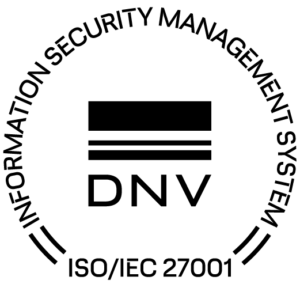Description
Challenge yourself to become an Access expert
If you have already acquainted yourself with Access by following the three previous modules offered by Xylos, then sign up for this fourth Access advanced module and further optimize your knowledge.
Can you gather information from tables, optimize your database and automate reports and forms in Access using macros? From now on you will be able to do all this with your hands tied behind your back. In short, join the course ‘Access Advanced: complex queries and macros’ and challenge yourself to become an Access expert!
Objectives
What will you learn in the advanced course Access?
Our advanced course Access builds on the three basic Xylos Access courses.
Why should you not miss the fourth course? Because you will learn to create more complex queries, and optimize your Access knowledge of tables, queries and macros.
Target Group
Knowledge workers who use databases in Access on a daily basis and already create their own queries, forms and reports.
Prerequisites
Participants of this course must have completed the basic Access courses. Specifically: