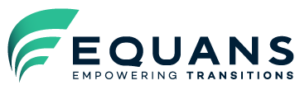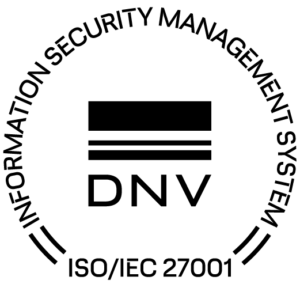Microsoft To-Do | your personal assistant
-
Centralize your tasks
Use Microsoft To-Do to group your daily tasks. Create specific lists for projects, appointments and personal tasks so you have a clear overview.
-
Due dates and reminders
Take advantage of features like due dates and reminders to stay organized. Assign realistic deadlines to your tasks and get reminders so you don’t forget.
-
Set priorities with stars
Use the star feature to highlight prioritized tasks so you can view them with one click when needed.
Microsoft Planner | your team assistant
-
Create project plans
Use Microsoft Planner for project management. Create plans for each project, assign tasks and track progress visually.
-
Assign tasks to team members
Encourage collaboration by assigning specific tasks to team members. Everyone knows exactly what is allocated to them, thus improving accountability.
-
Visual control with Kanban boards
Take advantage of integrated Kanban boards….. By moving tasks from one column to another, you can visually check their progress.
Conclusion
Whether you work individually or in a team, these task management tools will give you structure, order and peace of mind.
Visit one of our training courses to discover more advice and tips. Managing tasks has never been easier and more productive!