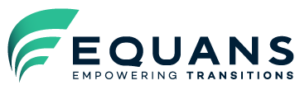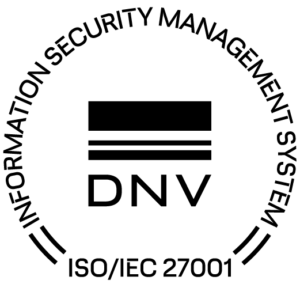Description
Want to create professional databases? Take an Access training course!
Do you want to link your customers’ contact details to their orders? Or combine data from several sources into one database? Then without doubt Access is the program for you. Perhaps you are thinking: what about Excel? Because it’s a spreadsheet program, Excel is not as efficient for creating complex searches, user-friendly entry forms and professional reports. Choose the best and easiest method: an Access training course from Xylos. In just one day you will learn how to design your own database. Are you raring to put together your own databases, or would you like to have a better understanding of the structure of your existing databases? Enrol now for this first module of our Access training course: creating databases.
Objectives
Want to enrol for our Access course? What will you get from this course?
If you enrol for an Access course at Xylos, you will soon be in full control of your database structures. No one can tell you anything more about how to:
- Set up a relational diagram
- Define tables and relationships in Access
And from now on the terminology will become part of your basic vocabulary: primary key, foreign key, record, field, index, composite key, referential integrity etc. Attention: this Access training course only discusses the default databases, not the web databases, as these have limited functionality.
Target Group
Anyone who wants to make a database in Access to add structure to their data.
Prerequisites
This is an introductory module. This means that although this is an Access training course, you don’t need any specific prior knowledge to take it. Experience with lists in Excel will certainly help; Excel and Access do have a number of interfaces in common.