Curious how this works?
If you have at least one Microsoft Intune Suite or the Enterprise App Management license, the feature will automatically be enabled. This license must be applied to every user that wants to make use of this new feature.
To verify your licenses, go to the Microsoft Intune portal and check Tenant admin -> Intune add-ons. There you should see the following banner in “Active” status:
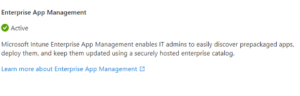
Now let’s go over to the application catalog itself. If you have the correct license as mentioned above, you can go to add a new Windows application and select the application type “Enterprise App Catalog app”. This will take you to the list of applications that are currently available within the Enterprise App catalog.
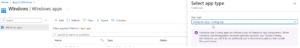
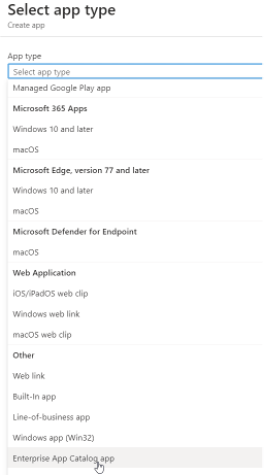
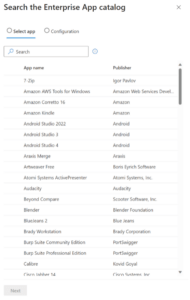
The current selection of applications stands at approximately 100, which is somewhat limited, if we compare it to Winget (287 applications) or Scappman (1000+ applications). However, it is expected to expand in the future, so we do expect it to rise exceptionally soon.
After choosing an application, you enter the trusted view typical of importing a new application into Microsoft Intune. A notable feature of the Enterprise App Catalog is the ability to adjust application requirements and the detection method, providing greater flexibility compared to both the legacy Windows Store for Business and the new Windows Store (winget).
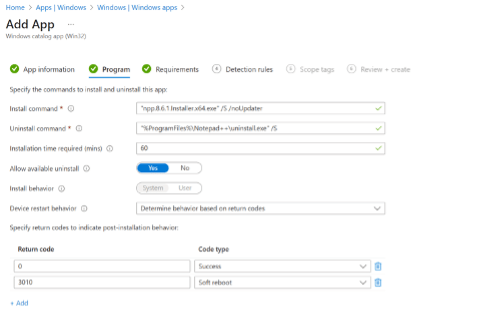
A nice feature which solutions like Patch My PC and Scappman offer is an option to display a notification to end-users when an application that needs an update is in use, or even defer an installation if it’s not a feasible time for the user. We hope to see similar capabilities implemented by Microsoft.
Bringing it all together
In summary, Microsoft’s Enterprise App Catalog for Microsoft Intune represents a significant step forward in simplifying enterprise application management. This feature eases the workload for administrators by offering pre-packaged, Microsoft-maintained applications, ensuring regular updates and security.
While the current application catalog is smaller compared to other platforms like Winget, Scappman or Patch My PC, the potential for rapid expansion is promising. The Catalog’s unique ability to customize application requirements and detection methods offers a level of flexibility and control surpassing traditional Windows Store options.
Overall, the Enterprise App Catalog is a valuable addition to Intune, reflecting Microsoft’s commitment to evolving enterprise IT management. Keep an eye on our blog for more updates and insights in this dynamic field.
This blog post provides an overview of the key features and future potential of Microsoft’s Enterprise App Catalog in Microsoft Intune. If you need help in testing out this new feature, contact us!