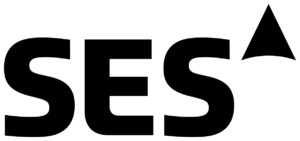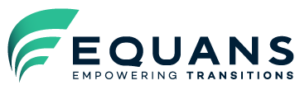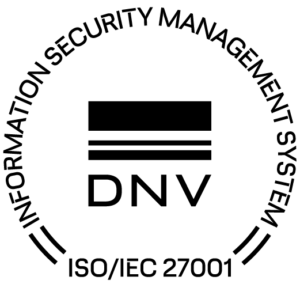What exactly is Power BI again?
Power BI is a popular stand-alone tool from Microsoft. This business intelligence platform turns data into visual dashboards and reports. You’ll find charts on sales figures, tool usage, or customer satisfaction — all presented in a clear, intuitive way. It’s often already used by teams in finance, operations, or HR.
What is Microsoft Fabric?
The Power BI platform is now becoming part of Microsoft Fabric: a new, all-in-one data analytics solution that brings together every part of the data workflow, from storage to analysis and visualization. Power BI becomes the visualization layer within this broader platform. Other components include data engineering, data science, real-time analytics, and data governance.
Fabric brings together various Azure data workloads with Power BI, allowing you and your colleagues to work in a single unified environment. According to Microsoft, Fabric lets you go from raw, fragmented data to meaningful insights in just seconds. Plus, AI capabilities are seamlessly embedded into Fabric — no more need for manual integration.
At the heart of it all is OneLake: a unified storage location for all your data, ensuring everyone in the organization works from the same reliable source. No more data silos, but one platform with integrated security, access control, and monitoring.
Is Power BI going away?
No, Power BI isn’t going anywhere. In fact, it’s evolving as part of Fabric. For most users, nothing will change in the short term: your dashboards will continue to work just as you’re used to. But if you want to do more with data, like automation, real-time insights, or AI, you’ll benefit from the broader capabilities Fabric has to offer.
There’s no need to migrate anything either. Your existing content, reports, and workspaces will remain available. The user interface also looks and feels the same as before.
6 reasons to work with Microsoft Fabric
Microsoft Fabric is relevant for both technical users and business profiles. IT teams get a powerful platform for management and control, while business users gain faster access to reliable insights, without always needing to rely on technical expertise.
Here are the key strengths:
- All-in-one platform
No more scattered tools and environments. Fabric brings storage, transformation, analysis, and visualization together under one roof. That means fewer handovers, fewer errors, and faster data flows. - Better collaboration between IT and business
Everyone works within the same platform and looks at the same data. Business users get the insights they need without relying on IT, while IT retains control over governance and access. - A central data hub with OneLake
All data is stored in OneLake, Microsoft’s unified data lake. No more copying or duplicating data: different teams can use the same source for their analyses. - Built-in AI and Copilot features
Fabric comes with native AI support. Thanks to Copilot features, you can ask questions in natural language, automatically generate insights, and make faster decisions, no coding required. - Built-in security and governance
Security is integrated through Microsoft Entra ID, workspace management, and Purview integration. IT admins can easily control who has access to what data — no extra tools needed. - Future-proof platform
Fabric grows with your organization. From simple dashboards to real-time insights or advanced AI applications, you’re building on a foundation that’s scalable, secure, and ready for the future.
How do you get started?
Already using Power BI in the cloud (Power BI Service)? Then Fabric is now available to you. There’s nothing to install, you’ll find it in the menu under ‘Microsoft Fabric’ (as long as your IT admin has enabled it for your organization). Don’t see it yet? Check whether Fabric has been made available in your tenant.
Microsoft also offers a free Fabric Free license, so you can explore its features with no barriers to entry.
What does this mean for your organization?
Power BI might still be enough for your team right now. But if your organization is thinking about a new data structure, more efficient workflows, or AI-driven solutions, this is the perfect time to start exploring Microsoft Fabric.
Quick disclaimer: Fabric isn’t just an extra tool you casually add on. It’s a foundation for your entire data landscape. Scalable, secure, and built for the future.
Relevant for organizations that:
- Use multiple tools for data storage, processing, and reporting
- Struggle with data silos or duplicate data
- Want to report faster and smarter
Ready to take the next step?
Our data experts are here to help you with demos, technical integration, and setting up a data platform or dashboard in both Power BI and Fabric.
Get in touch to talk about your options.