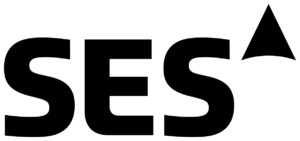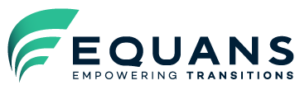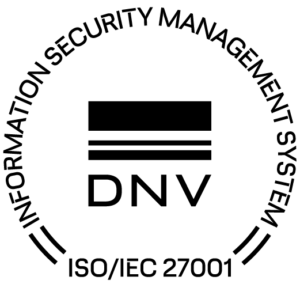1. Prepare your weekly schedule
Prompt:
“Here’s a list of things to do: [list]. Help me organize my week.”
Can be used in Copilot Online
2. Generating insights from Excel
Prompt:
“Gather all insights.”
Can be used in Excel with a Microsoft Copilot license
3. Practice a difficult conversation
Prompt:
“I would like to role-play a difficult conversation with my manager. I feel overwhelmed by my current workload and would like to talk about reallocating some of my responsibilities.
I am the employee, you are the manager. Begin by introducing the situation and wait for my response after each answer you give.”
Can be used in Copilot Online
4. Transform a Word document into a PowerPoint presentation
- Prompt 1 (in Word):
“Summarize this document in a maximum of 5 paragraphs.” - Prompt 2 (in PowerPoint):
“Create a presentation based on this Word document.” - Prompt 3 (in PowerPoint):
“Please give me suggestions to improve this presentation.”
Can be used in Word or PowerPoint with a Microsoft Copilot license
5. Get a guide or tutorial for an action in a Microsoft 365 application
Prompt:
“Create a step-by-step guide on how to use the Track Changes feature in Microsoft Word.”
Can be used in Copilot Online
Curious to learn more about Copilot?
Explore all our AI trainings or book your own prompting training.